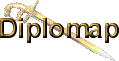
Help

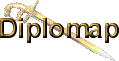

Diplomap is a Diplomacy-Onlinesoftware which creates maps. With the map, you can create orders with some mouseclicks and send them to a Judge.
Diplomap creates maps in SVG. To visualize this format, you need a modern Browser (e.g. Firefox 1.5, Opera 9, ...), with SVG native support. For browsers without SVG support (Internet Explorer before version 9), Diplomap can create maps in PNG format. You can't create orders with PNG maps.
Simply Drag&Drop the Judge Output into the same named field, and click Diplomap. You will get the map. Many variants are supported ( 'Standard' is used for 1898, Fleet_Rome, Shift_Around, Shift_Left and Shift_Right also. 'Hundred' is used for H3, H31 and H32 also. 'Renaissance' is used for Renaissance1 and 2 also).
Below the map there are Buttons. Which one can be seen there, depends to the season. Select the order type there. The next paragraphs speaks about units, armies, fleets or areas. But it doesn't matter, what you will click there. A click to the area "Rome" will be interpreted exactly like a click to an unit there.
 Hold
Hold
Simply click to a unit to hold
 Move
Move
First click to the moving unit, then the target area.
If an army moves into an ocean, Diplomap interprets a convoy and expects
more areas, until a land area is clicked.
 Support
Support
Click the supporting unit, then the supported unit. If the supported unit
gets an movement order, click to their target area, otherwise click the
supported unit a second time.
 Convoy
Convoy
Select the convoying fleet first, then the convoyed army, then the target area.
 Trafo (Machiavelli: Convert)
Trafo (Machiavelli: Convert)
Simply click to the area. This order is shown even when the game isn't
a trafo game!
 Disband, Remove
Disband, Remove
simply click to the disbanding unit (how surprising!).
 Build
Build
Click to the area, where an army, fleet, garisson or wing should be build
(Garrison and Wing are shown only when the game supports them).
 Undo
Undo
To delete an order, given as described above, click to this unit.
 Navigation
Navigation
The navigation buttons can show older game listings. 'RES' shows the movement
results for the current game listing.
 Zoom
Zoom
Zomm switches between double and normal map scale.
Adding orders creates a text, wich you can edit however you want. You can send the text to a Judge directly. Don't forget your E-Mail then.
You can choose a color for Land, Seaareas and for Switzerland. Any color, wich is allowed by CSS, can be used.
There are also several unit styles to choose.
Diplomap was written by Martin Asal. Thanks to Dietmar Kulsch who wrote the observer for Diplomap, and Fernando Blesa for counseling Machiavelli.